Top Network Security Toolkit Picks for 2025
Elevating Your Security Arsenal: A Deep Dive into Network Security Toolkits
Protecting valuable data and infrastructure requires robust network security. This listicle dives deep into 12 leading network security toolkits, providing practical guidance and insights drawn from real-world usage. You'll gain a clear understanding of each toolkit's strengths, weaknesses, and ideal use cases, empowering you to strengthen your organization's security posture. These tools address critical vulnerabilities and threats, including intrusion detection, vulnerability scanning, and incident response. This comprehensive guide covers both open-source and commercial solutions, catering to diverse needs and budgets.
This resource provides more than just a surface-level overview. We move beyond simple feature lists, offering hands-on perspectives and implementation considerations. Whether you are a data scientist concerned with data integrity, a machine learning engineer securing training models, or an IT leader responsible for enterprise security, this guide offers valuable insights. Students and academics in related fields will also find this compilation a useful learning resource.
This detailed analysis covers the following network security toolkits:
- Palo Alto Networks Cortex XDR
- Cisco SecureX
- CrowdStrike Falcon XDR
- Fortinet FortiGate
- Microsoft Defender for Endpoint
- Darktrace AI Security
- Splunk Enterprise Security
- Zscaler Zero Trust Exchange
- Check Point Quantum Security Gateway
- Tenable Nessus
- Kali Linux
- Metasploit Framework
This list is designed to help you select the right network security toolkit for your specific requirements. We explore practical applications, compare features, and discuss the pros and cons of each option. This guide equips you to make informed decisions, optimize your security investments, and effectively mitigate cyber threats.
1. Palo Alto Networks Cortex XDR
Cortex XDR stands out as a powerful network security toolkit component due to its AI-driven approach to threat detection and response. It consolidates endpoint, network, and cloud security into a single platform, simplifying management and improving visibility across your entire infrastructure. This unified approach is a game-changer for incident responders, allowing them to quickly pivot between different data sources and gain a holistic understanding of complex attacks. Its behavioral analytics engine excels at uncovering sophisticated threats that signature-based systems often miss.
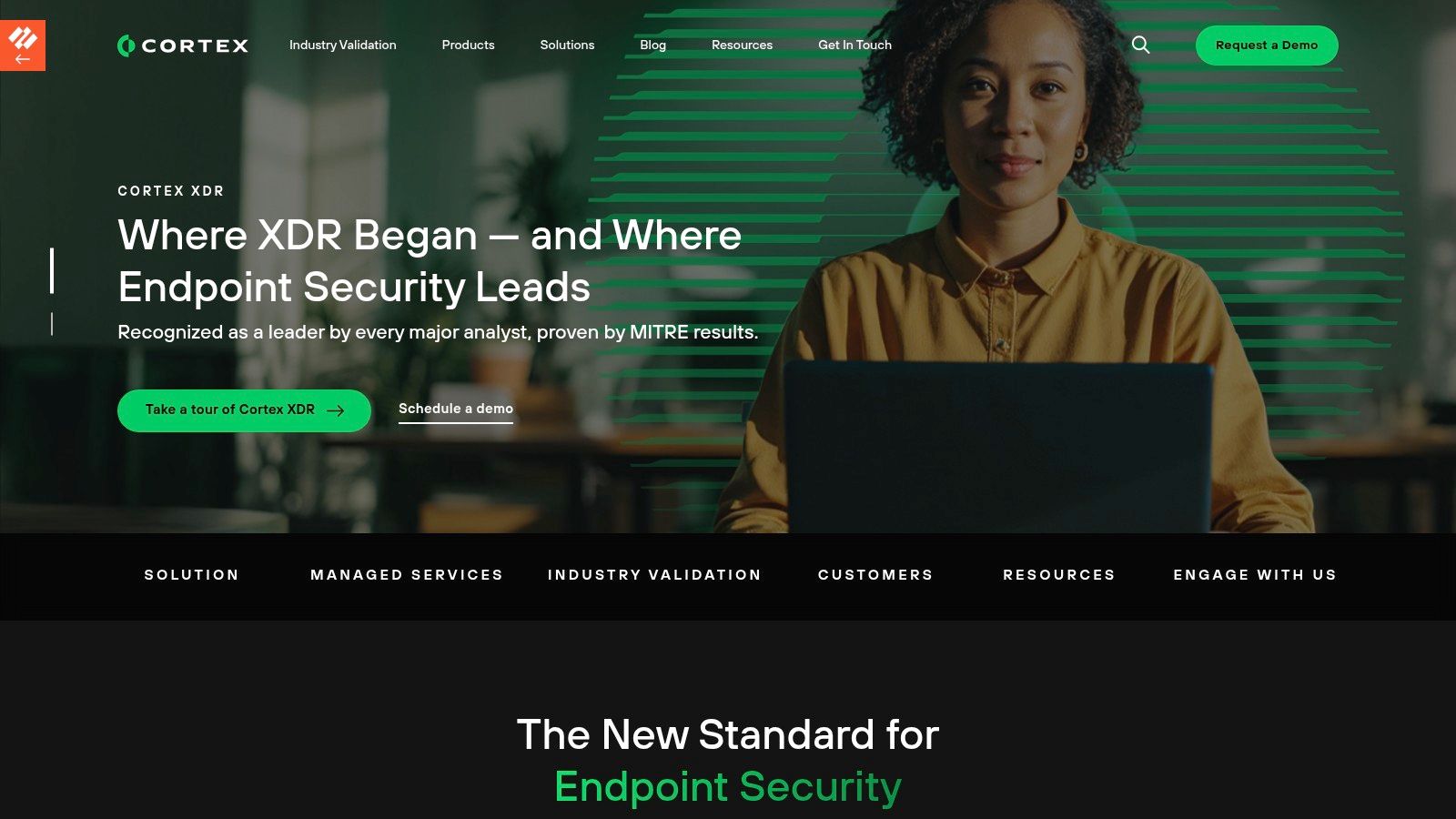
Cortex XDR isn't just about detection; its automated response capabilities are a significant asset. The platform can automatically quarantine infected devices, block malicious traffic, and even rollback changes made by malware, freeing up your security team to focus on more strategic tasks. In my experience, this automation significantly reduces the time to respond to incidents, minimizing potential damage.
Practical Applications
- Incident Response: Cortex XDR streamlines the entire incident response process, from initial detection to remediation.
- Threat Hunting: The platform's rich data set and powerful analytics tools empower proactive threat hunting.
- Compliance: Cortex XDR assists in meeting various compliance requirements by providing detailed audit trails and security posture assessments.
Considerations
While Cortex XDR offers powerful capabilities, its complexity and cost can be barriers. Implementation requires specialized knowledge, and the platform's advanced features are best utilized by experienced security professionals. The pricing structure may also make it less suitable for smaller organizations with limited budgets. Consider exploring alternative solutions if your organization lacks in-house expertise or has budget constraints. You can find more information and detailed documentation on their website: https://www.paloaltonetworks.com/cortex/cortex-xdr
Key Features & Benefits
- AI-driven Threat Detection: Effectively identifies sophisticated, stealthy threats.
- Unified Platform: Simplifies security management and improves visibility.
- Automated Response: Reduces response times and minimizes the impact of incidents.
- Integration with Existing Infrastructure: Seamlessly integrates with other security tools, maximizing your existing investments.
Cortex XDR earns its place in any network security toolkit due to its comprehensive approach and advanced capabilities. While not suitable for every organization, its strengths make it a valuable asset for those seeking cutting-edge threat detection and response.
2. Cisco SecureX
Cisco SecureX shines as a valuable network security toolkit component due to its centralized management and automated threat response capabilities. It integrates various Cisco and third-party security solutions into a single platform, simplifying management and improving visibility across your security infrastructure. This unified approach accelerates incident response and strengthens your overall security posture. SecureX excels at automating security workflows, allowing you to respond to threats more efficiently.
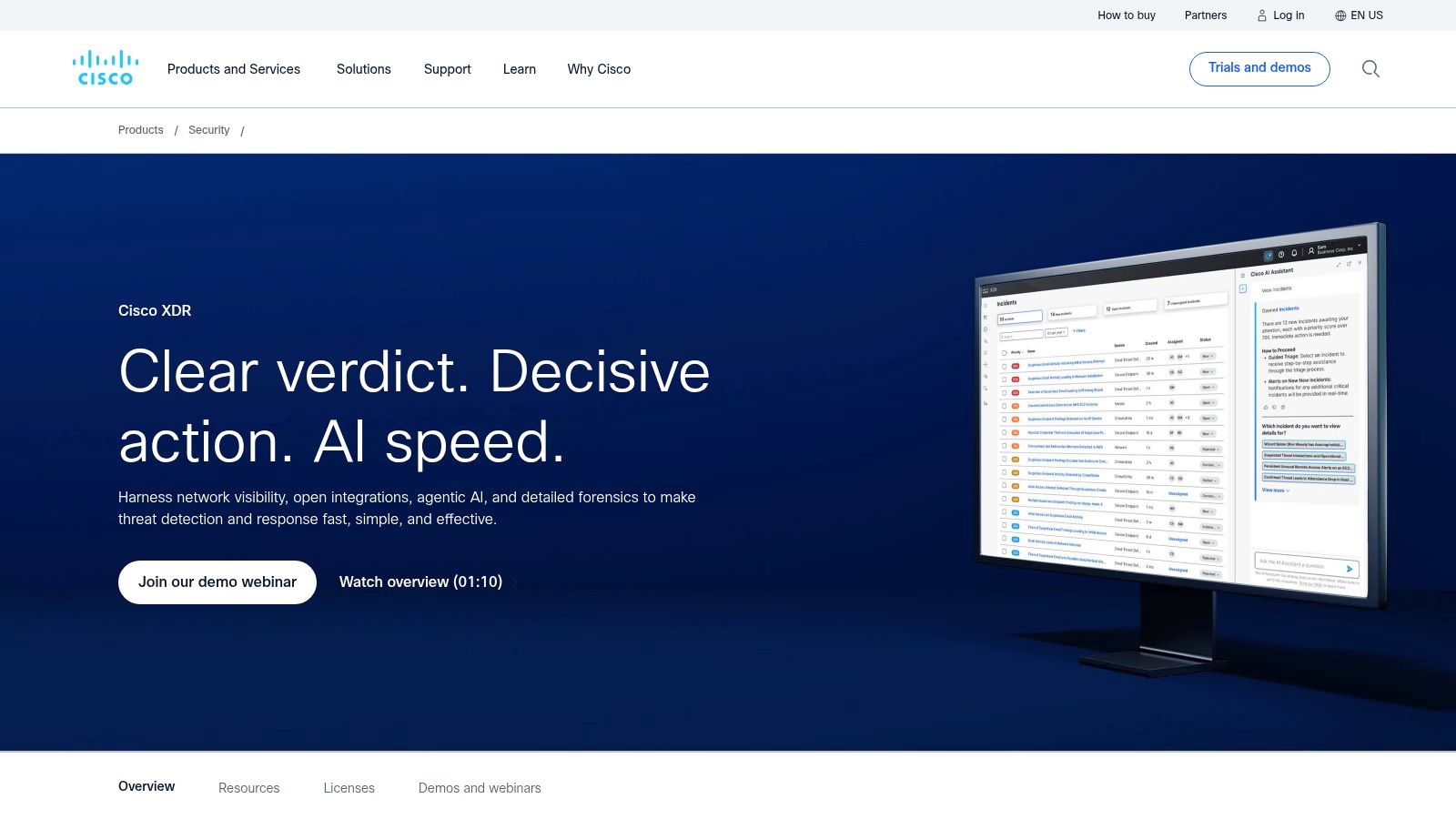
From my experience, the platform's automated threat response significantly reduces the workload on security teams. Its customizable dashboards offer tailored insights into your security posture, enabling proactive threat hunting and faster incident resolution. The cloud-native architecture provides scalability and flexibility, adapting to evolving network needs.
Practical Applications
- Incident Response: SecureX accelerates incident response by providing a centralized platform for managing security alerts and automating remediation tasks.
- Security Monitoring: The platform provides real-time visibility into your network security, allowing for proactive threat detection.
- Vulnerability Management: SecureX simplifies vulnerability management by identifying and prioritizing vulnerabilities across your entire infrastructure.
Considerations
While SecureX offers a robust security platform, certain aspects warrant consideration. The integration with non-Cisco products, although possible, isn't always seamless. The platform's extensive features can also lead to a steep learning curve for new users. The pricing, while bundled with some Cisco products, can be a significant factor depending on your existing infrastructure. Consider exploring alternative solutions if your organization heavily relies on non-Cisco products or requires extensive customization options. You can find more information and detailed documentation on their website: https://www.cisco.com/c/en/us/products/security/securex/index.html
Key Features & Benefits
- Centralized Management: Simplifies security operations by managing multiple security solutions from a single platform.
- Automated Threat Response: Reduces manual intervention and accelerates incident response times.
- Integration with Cisco Ecosystem: Seamless integration with existing Cisco investments.
- Cloud-Native Architecture: Provides scalability and flexibility to adapt to changing network demands.
Cisco SecureX earns its place in a network security toolkit due to its focus on centralized management and automation. While the integration with third-party products might present some challenges, its strengths in automation and integration with the Cisco ecosystem make it a powerful asset for organizations heavily invested in Cisco solutions.
3. CrowdStrike Falcon XDR
CrowdStrike Falcon XDR shines as a valuable network security toolkit component thanks to its cloud-native architecture and AI-powered threat detection. It offers comprehensive protection across endpoints, workloads, and identities, consolidating security data into a single platform. From my experience, this centralized approach significantly simplifies threat hunting and incident response by providing a unified view of your security posture. Its lightweight agent minimizes performance impact on endpoints, a critical consideration in today’s performance-sensitive environments.
CrowdStrike Falcon XDR’s strength lies in its ability to detect and respond to sophisticated threats in real-time. The platform leverages threat intelligence and behavioral analytics to identify malicious activity that traditional signature-based systems often miss. Its automated response capabilities, including containment and remediation actions, enable rapid response to incidents, limiting potential damage. I've found this automation particularly useful in containing ransomware attacks before they can spread laterally.
Practical Applications
- Endpoint Protection: Falcon XDR provides robust protection against malware, ransomware, and other endpoint threats.
- Threat Hunting: The platform's rich data set and powerful search capabilities enable proactive threat hunting.
- Vulnerability Management: Falcon XDR helps identify and prioritize vulnerabilities, reducing your attack surface.
Considerations
While Falcon XDR offers compelling features, the licensing costs can be substantial, particularly for larger organizations. Achieving optimal performance often requires additional configurations and tuning. If your organization has limited resources or requires a more budget-friendly option, exploring alternative solutions may be worthwhile. You can explore more details on their website: https://www.crowdstrike.com/products/falcon-xdr/
Key Features & Benefits
- AI-Powered Threat Detection: Effectively identifies advanced threats and zero-day exploits.
- Cloud-Native Architecture: Provides scalability and simplified deployment.
- Real-time Response: Enables rapid containment and remediation of threats.
- Lightweight Agent: Minimizes performance impact on endpoints.
Falcon XDR earns its place in the network security toolkit due to its powerful cloud-native architecture and advanced threat detection capabilities. While cost may be a factor, its strengths make it a compelling option for organizations seeking robust protection against sophisticated threats.
4. Fortinet FortiGate
Fortinet FortiGate earns its place in any network security toolkit as a robust, next-generation firewall (NGFW). It combines SD-WAN capabilities with AI-powered threat protection, creating a comprehensive defense against evolving cyber threats. FortiGate excels at preventing intrusions, mitigating DDoS attacks, and blocking malware, acting as a vital first line of defense for your network. Its centralized management console simplifies administration, even across complex deployments.
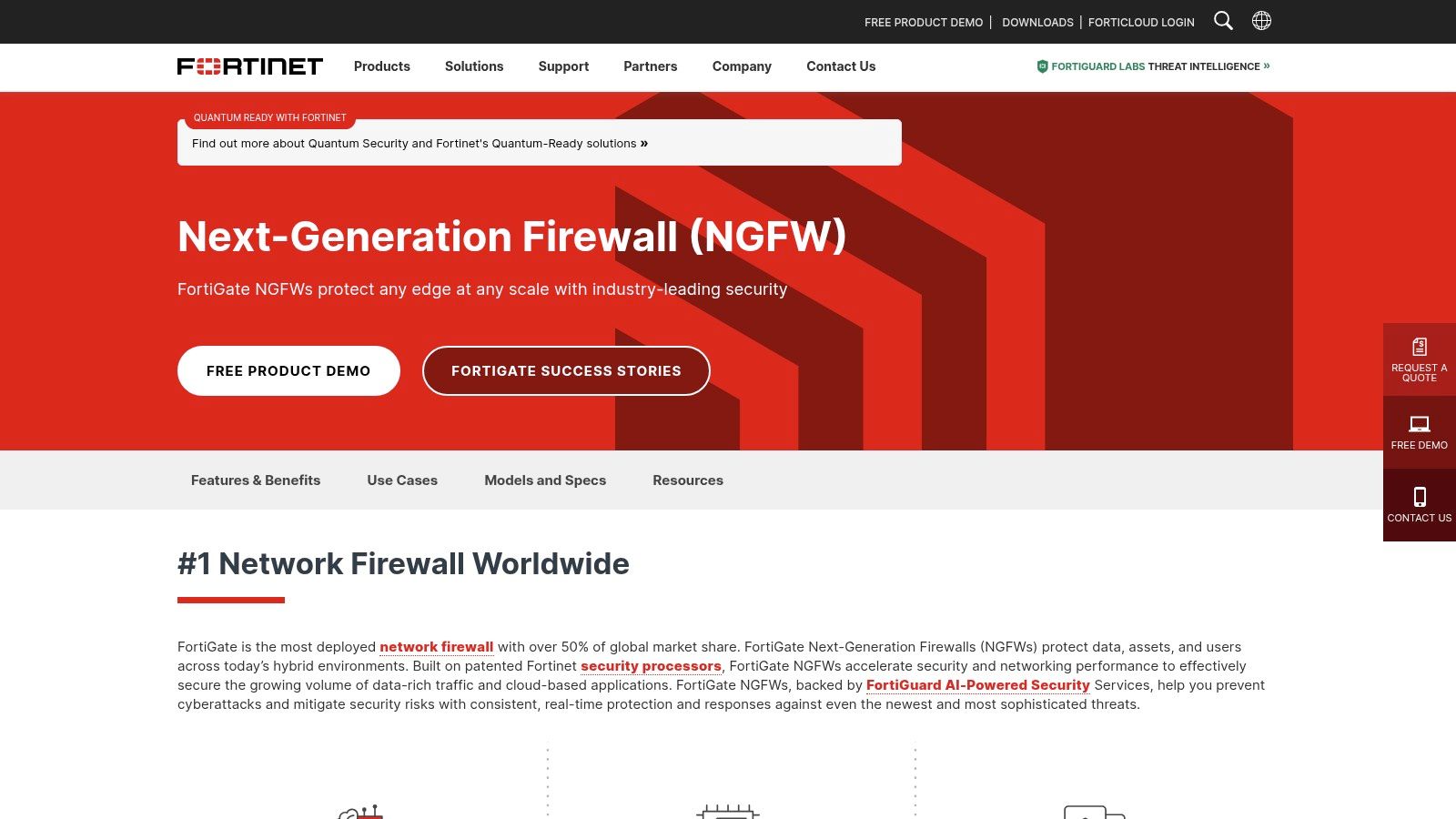
In my experience, FortiGate's AI-powered threat intelligence is a standout feature. It proactively identifies and blocks sophisticated threats before they can penetrate your network. The integrated SD-WAN functionality optimizes network performance and enables secure connectivity across geographically dispersed locations. This combination of security and performance makes it a compelling solution for modern enterprises. You can learn more about Fortinet FortiGate's role in network security.
Practical Applications
- Network Security: FortiGate provides a robust first line of defense against a wide range of network-based threats.
- SD-WAN: The integrated SD-WAN capabilities improve application performance and streamline network management.
- Compliance: Assists organizations in meeting regulatory compliance requirements for data security and network protection.
Considerations
While Fortinet FortiGate offers impressive capabilities, it's essential to acknowledge its complexity. Configuring and managing FortiGate effectively requires specialized knowledge and experience. The platform's limited third-party integrations can also be a constraint, potentially requiring adjustments to your existing security ecosystem. Consider the need for dedicated expertise when evaluating FortiGate.
Key Features & Benefits
- AI-Powered Threat Intelligence: Proactively identifies and blocks advanced threats.
- Integrated SD-WAN: Optimizes network performance and connectivity.
- Centralized Management: Simplifies administration and provides comprehensive visibility.
- Scalable Architecture: Suitable for large enterprises and complex network environments.
Fortinet FortiGate, with its advanced threat protection and SD-WAN capabilities, is a valuable asset for organizations seeking a powerful network security solution. While its complexity demands specialized expertise, its comprehensive features make it a strong contender in the network security toolkit landscape. For more details, visit the Fortinet website: https://www.fortinet.com/products/next-generation-firewall.
5. Microsoft Defender for Endpoint
Microsoft Defender for Endpoint is a crucial component of any network security toolkit, especially for organizations heavily reliant on the Microsoft ecosystem. It provides comprehensive endpoint protection, going beyond basic antivirus to offer real-time threat detection, automated remediation, and vulnerability management. Its tight integration with Microsoft 365 simplifies deployment and management, streamlining security operations for administrators. This integration allows for a centralized view of security posture across endpoints, email, and cloud applications.
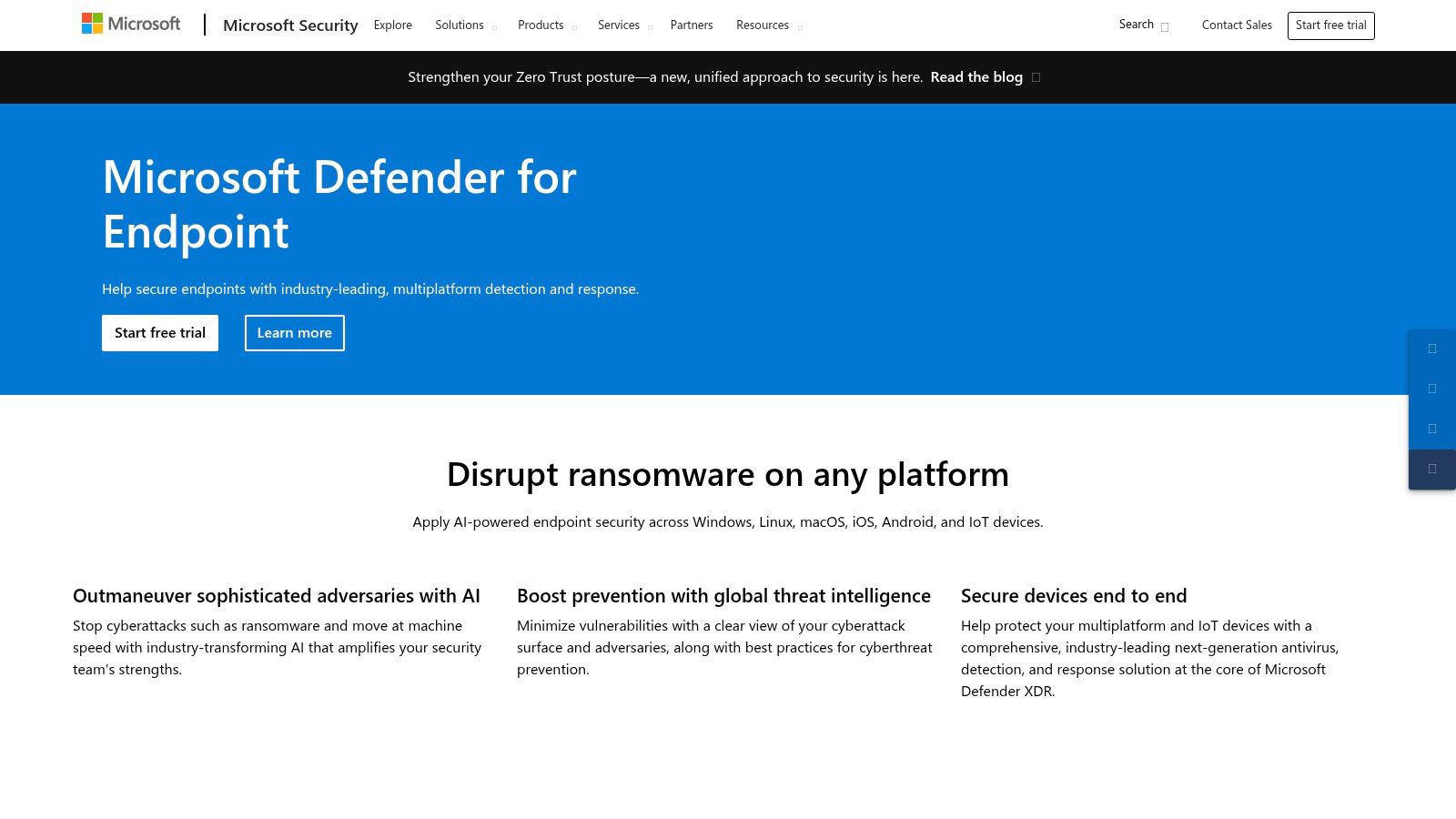
In my experience, Defender for Endpoint's advanced threat-hunting capabilities are particularly valuable. The platform provides powerful tools for proactively searching for and investigating potential threats, allowing security teams to identify and neutralize attacks before they can cause significant damage. The automated investigation and remediation features further enhance its effectiveness, freeing up analysts to focus on more complex threats. Learn more about… managing endpoints with Microsoft Defender.
Practical Applications
- Endpoint Protection: Defender for Endpoint provides robust protection against malware, ransomware, and other endpoint threats.
- Vulnerability Management: Identifies and prioritizes vulnerabilities, enabling proactive patching and mitigation.
- Threat Hunting: Empowers security teams to proactively hunt for and investigate advanced threats.
Considerations
While Defender for Endpoint offers excellent integration within the Microsoft environment, its support for non-Windows platforms is limited. Organizations with a diverse endpoint ecosystem might need to consider supplementary solutions. Additionally, some advanced features require higher-tier licensing, which can increase costs.
Key Features & Benefits
- Real-time Threat Detection: Provides continuous monitoring and protection against emerging threats.
- Automated Investigation and Remediation: Streamlines incident response and reduces the workload on security teams.
- Seamless Microsoft 365 Integration: Simplifies management and improves visibility across the Microsoft ecosystem.
- Advanced Threat Hunting: Equips security professionals with powerful tools to proactively search for and investigate threats.
Defender for Endpoint's robust protection, advanced features, and tight Microsoft integration make it a valuable asset in any network security toolkit. While its focus on the Microsoft ecosystem might limit its applicability in some environments, its strengths make it an excellent choice for organizations seeking comprehensive endpoint security within a Microsoft-centric infrastructure. For more detailed information and documentation, visit their website: https://www.microsoft.com/en-us/security/business/endpoint-security/microsoft-defender-endpoint
6. Darktrace AI Security
Darktrace AI Security distinguishes itself within the network security toolkit landscape through its self-learning AI approach. Mimicking the human immune system, it autonomously detects and responds to cyber threats, offering advanced anomaly detection and real-time threat visualization. This proactive approach is crucial in today's dynamic threat environment, where new and unknown attacks constantly emerge. In my experience, Darktrace's ability to identify unusual activity without relying on pre-defined signatures is a significant advantage.
Darktrace's autonomous response technology further enhances its value. The platform can automatically take action to contain threats, limiting the potential damage while security teams investigate. This automated response is especially valuable in environments with limited security staff. It allows for faster reaction times and reduces the workload on overburdened analysts.
Practical Applications
- Zero-Day Threat Detection: Darktrace excels at identifying novel attacks that bypass traditional security measures.
- Insider Threat Detection: Its behavioral analysis capabilities can uncover malicious or negligent activity by internal users.
- Cloud Security: Darktrace adapts to cloud environments, providing consistent security across hybrid infrastructures.
Considerations
While Darktrace offers powerful AI-driven security, potential users should be aware of certain considerations. Tuning the system for specific environments is often necessary to minimize false positives. Additionally, Darktrace's pricing can be higher compared to traditional solutions, making it potentially less accessible to smaller organizations. If budget is a primary concern, explore alternative options. You can find more information on their website: https://www.darktrace.com/en/products/enterprise-immune-system
Key Features & Benefits
- Self-Learning AI: Continuously adapts to the evolving threat landscape.
- Autonomous Response: Contains threats automatically, minimizing potential damage.
- Real-time Threat Visualization: Provides clear and actionable insights into security events.
- Scalable Deployment: Suitable for organizations of all sizes.
Darktrace AI Security earns a place in the network security toolkit due to its innovative approach to threat detection and response. While cost and tuning requirements should be considered, its strengths make it a valuable asset for organizations seeking advanced, AI-driven security.
7. Splunk Enterprise Security
Splunk Enterprise Security (ES) is a robust SIEM solution that earns its place in any network security toolkit. Its strength lies in its ability to correlate vast amounts of data from diverse sources, providing comprehensive security insights. This allows security teams to identify and respond to threats more efficiently, moving beyond simple log analysis to proactive threat hunting. Its advanced analytics engine can uncover hidden patterns and anomalies that indicate malicious activity, even in complex environments.

In my experience, Splunk ES truly shines in incident response. The platform provides a centralized view of security events, making it easier to investigate and contain breaches. Automated workflows can accelerate response times, minimizing the impact of security incidents. For a deeper dive into the complexities of modern cyberattacks, you can explore this resource: Learn more about how Splunk can be used in incident response. Splunk ES also offers customizable dashboards and reporting features, allowing security teams to tailor the platform to their specific needs.
Practical Applications
- Real-time Monitoring: Constantly monitors your network for suspicious activity.
- Incident Response: Facilitates rapid investigation and containment of security breaches.
- Compliance Reporting: Helps organizations meet regulatory requirements.
Considerations
While Splunk ES is a powerful tool, it does come with a steep learning curve. Effective implementation requires specialized knowledge and training. Furthermore, Splunk ES can be resource-intensive, requiring significant hardware and infrastructure to operate efficiently. These factors should be considered when evaluating Splunk ES for your network security toolkit. Smaller organizations with limited resources might find alternative solutions more suitable.
Key Features & Benefits
- Advanced Security Analytics: Uncovers hidden threats and patterns in your data.
- Real-Time Monitoring: Provides continuous visibility into your security posture.
- Incident Response Automation: Accelerates response times and minimizes damage.
- Customizable Dashboards: Tailors the platform to your specific requirements.
Splunk ES is a valuable asset for organizations seeking a comprehensive SIEM solution. Its advanced analytics and automation capabilities empower security teams to effectively detect and respond to today's sophisticated threats, securing their place in the network security toolkit. However, its complexity and resource requirements necessitate careful consideration before implementation.
8. Zscaler Zero Trust Exchange
Zscaler Zero Trust Exchange is a crucial component of a robust network security toolkit because of its cloud-native approach to implementing Zero Trust. It moves away from the traditional perimeter-based security model, instead providing secure access to applications and services based on user identity, context, and device posture – regardless of location. This makes it particularly valuable in today's distributed work environments. In my experience, this significantly reduces the attack surface and improves overall security posture.
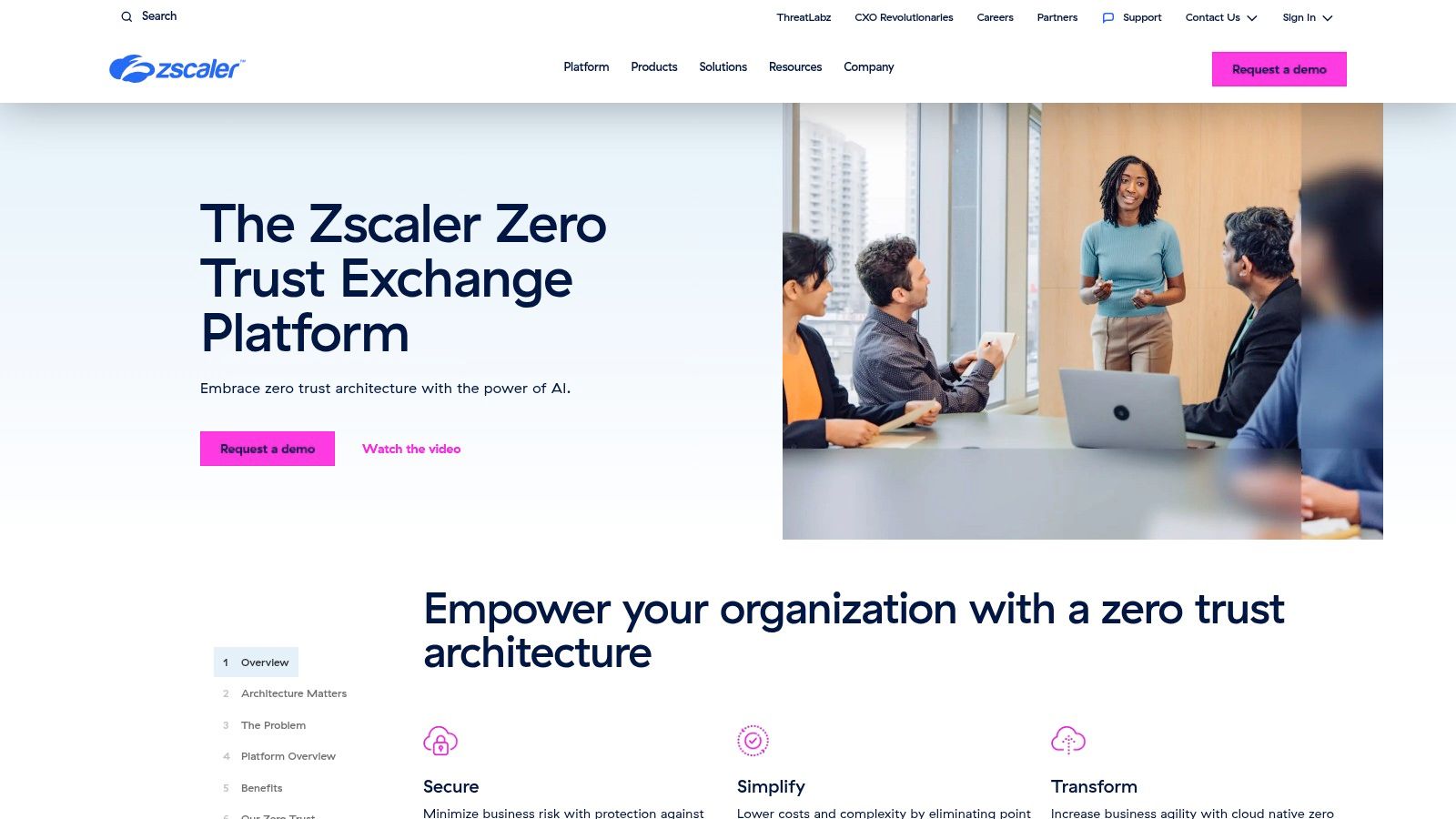
Zscaler's strength lies in its comprehensive suite of security features integrated within the Zero Trust framework. It combines data loss prevention (DLP), threat prevention, and secure web gateway functionality, simplifying security management and improving visibility. The platform's cloud-native architecture enables seamless scalability, making it a suitable choice for enterprises of all sizes. I've found this scalability to be particularly beneficial during periods of rapid growth or unexpected traffic spikes.
Practical Applications
- Secure Remote Access: Provides secure access to corporate resources for remote workers and branch offices.
- Cloud Security: Protects cloud workloads and applications with consistent security policies.
- Data Protection: Prevents data loss and exfiltration with integrated DLP capabilities.
Considerations
While Zscaler offers a comprehensive solution, organizations should carefully consider the potential for integration challenges. Integrating Zscaler with existing on-premises infrastructure can be complex and require significant effort. Additionally, relying on a cloud-based service may introduce latency issues for users in certain locations. Consider thoroughly testing the platform in your environment before full deployment. You can explore their website for further details: https://www.zscaler.com/products/zero-trust-exchange
Key Features & Benefits
- Zero Trust Security Model: Enhances security by granting least-privilege access based on context.
- Cloud-Native Architecture: Provides scalability and flexibility to meet evolving needs.
- Integrated Security Stack: Simplifies management by consolidating multiple security functions.
- Enhanced User Experience: Offers seamless and secure access to applications regardless of location.
Zscaler Zero Trust Exchange is a valuable addition to a network security toolkit, especially for organizations embracing a Zero Trust strategy. Its cloud-native design and comprehensive features offer robust protection for today's dynamic and distributed environments. However, careful planning and integration are crucial for successful implementation.
9. Check Point Quantum Security Gateway
Check Point Quantum Security Gateway serves as a robust cornerstone in any network security toolkit. Its comprehensive suite of features, including advanced threat prevention, intrusion detection and prevention, and secure VPN capabilities, makes it a powerful solution for organizations of all sizes. The centralized management platform simplifies administration, allowing for efficient policy enforcement and monitoring across the entire network infrastructure. In my experience, this centralized approach greatly simplifies security management, especially in complex environments.
Check Point's strength lies in its deep inspection capabilities. It doesn't just block known threats; it analyzes network traffic for anomalies and suspicious behavior, effectively identifying zero-day attacks and other sophisticated threats. Its VPN capabilities are equally impressive, providing secure remote access for employees and partners while maintaining granular control over network access. I've found their VPN solution to be particularly reliable and easy to deploy.
Practical Applications
- Perimeter Security: Quantum Security Gateway effectively secures network perimeters, preventing unauthorized access and malicious traffic.
- Data Loss Prevention: The gateway's deep inspection capabilities help prevent sensitive data from leaving the network.
- Secure Remote Access: Provides secure and reliable VPN connectivity for remote workers and branch offices.
Considerations
While Check Point Quantum Security Gateway offers a comprehensive security solution, it's essential to be aware of its potential drawbacks. The initial setup can be complex, requiring specialized knowledge and careful planning. Furthermore, the cost can be prohibitive for smaller organizations with limited budgets. If your organization lacks in-house expertise or has budget constraints, consider exploring alternative solutions before committing to Check Point. You can find more information and detailed documentation on their website: https://www.checkpoint.com/products/quantum-security-gateway-appliances/
Key Features & Benefits
- Advanced Threat Prevention: Protects against known and unknown threats using deep packet inspection and behavioral analysis.
- Intrusion Detection and Prevention: Actively monitors network traffic for malicious activity and automatically blocks or alerts on suspicious events.
- Secure VPN: Provides secure remote access and site-to-site connectivity.
- Centralized Management: Simplifies security management and policy enforcement across the entire network.
Check Point Quantum Security Gateway earns its place in a network security toolkit due to its robust security features and centralized management capabilities. Though complex and potentially expensive, its comprehensive protection makes it a valuable asset for organizations prioritizing advanced threat prevention.
10. Tenable Nessus
Tenable Nessus is a cornerstone of many network security toolkits, providing robust vulnerability scanning capabilities. Its widespread adoption stems from its ability to identify a broad range of security weaknesses, from common misconfigurations to complex vulnerabilities. Automated scans, coupled with compliance checks and detailed reporting, make it an invaluable asset for maintaining a strong security posture. This tool has been my go-to for years when performing vulnerability assessments.
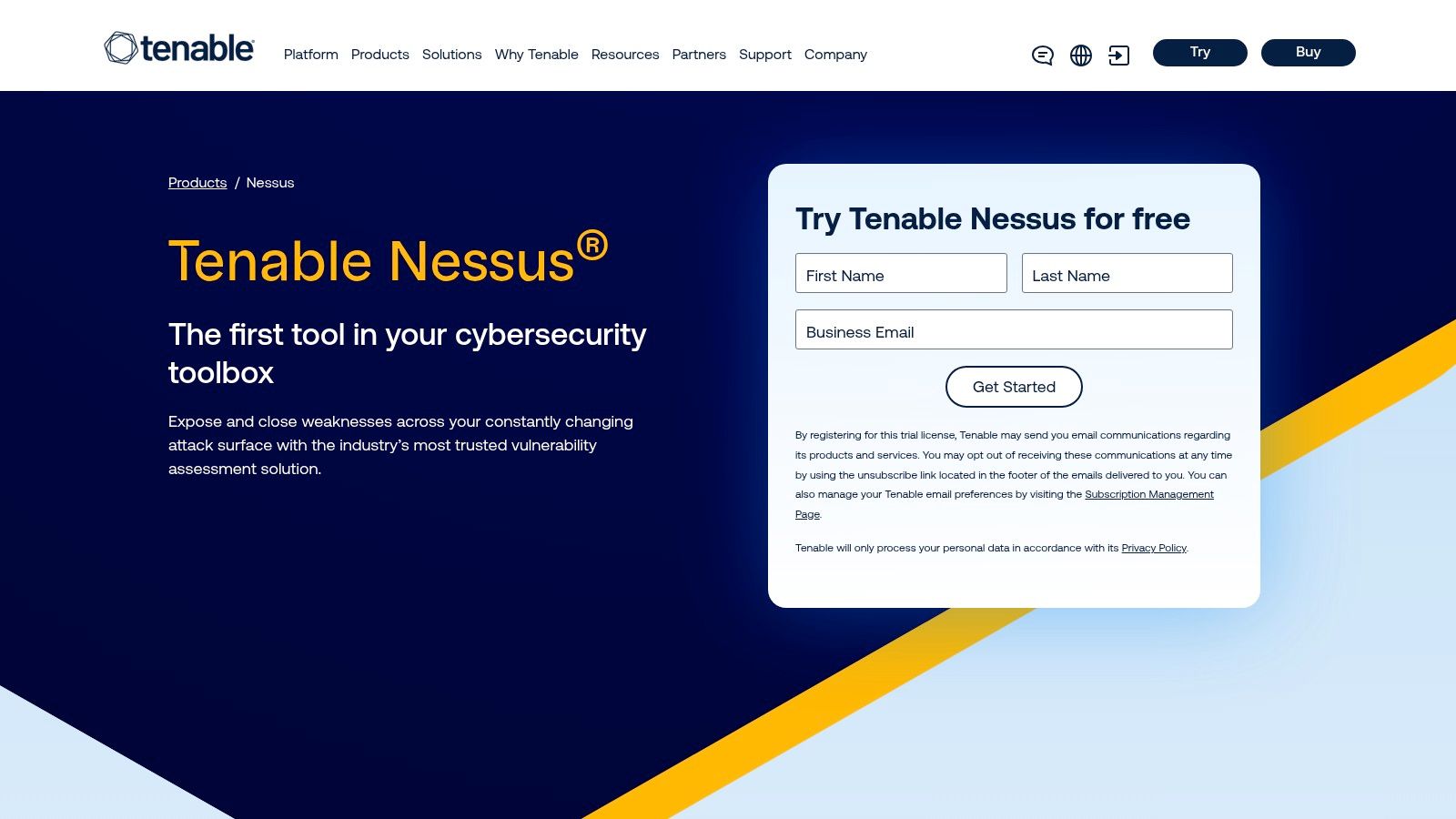
Nessus's strength lies in its depth of scanning and low false-positive rate. This accuracy significantly reduces the time spent chasing down phantom issues. While the interface can feel a bit daunting initially, the detailed results and comprehensive reporting provide invaluable insights into your network's vulnerabilities. In my experience, the active user community and readily available documentation are incredibly helpful for navigating the platform and troubleshooting issues.
Practical Applications
- Vulnerability Assessments: Nessus excels at identifying and prioritizing vulnerabilities across a wide range of systems and applications.
- Compliance Auditing: Built-in compliance checks simplify the process of meeting regulatory requirements.
- Security Posture Management: Regular scans with Nessus provide a clear picture of your organization's overall security posture.
Considerations
While Nessus is a powerful tool, its resource intensiveness, especially during deep scans, can be a challenge. Configuration can also be complex, requiring careful planning and tuning to optimize performance. For smaller organizations or those lacking dedicated security staff, the complexity might be a barrier. Consider Nessus Essentials for a streamlined, cost-effective option. More information and detailed documentation can be found on their website: https://www.tenable.com/products/nessus
Key Features & Benefits
- Automated Scanning: Regularly scheduled scans ensure continuous vulnerability monitoring.
- Low False Positives: Reduces time spent investigating inaccurate results.
- Comprehensive Reporting: Detailed reports provide actionable insights for remediation.
- Large Plugin Library: Covers a vast range of vulnerabilities and configurations.
Tenable Nessus earns its place in a network security toolkit due to its comprehensive scanning capabilities, accurate results, and extensive reporting. Though it may present a learning curve, its power and depth make it an essential tool for maintaining a robust security posture.
11. Kali Linux
Kali Linux is an indispensable component of any serious network security toolkit. As a Debian-based distribution specifically designed for penetration testing and security auditing, it provides a comprehensive arsenal of tools pre-installed and ready to use. This eliminates the tedious process of individually sourcing and configuring tools, allowing security professionals to focus on the task at hand. Its versatility makes it suitable for a wide range of security assessments, from vulnerability scanning to exploit development.
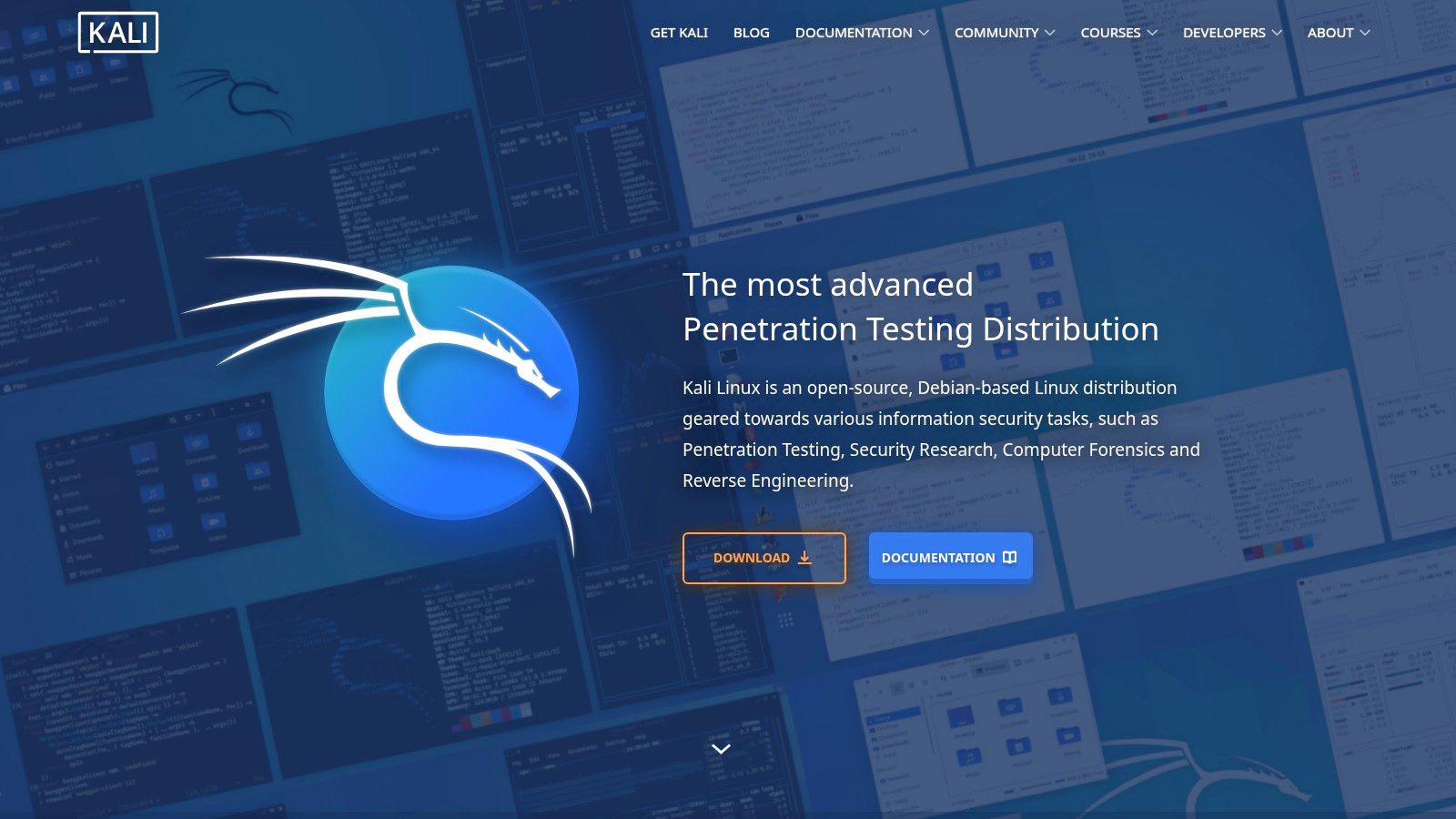
From my experience, Kali's real strength lies in its curated collection of tools. These cover various areas like network analysis, web application testing, wireless attacks, and reverse engineering. The regular updates ensure you're always working with the latest versions, a crucial aspect in the rapidly evolving security landscape. The active community provides valuable support and resources, further enhancing its utility.
Practical Applications
- Penetration Testing: Simulate real-world attacks to identify vulnerabilities in your network.
- Security Auditing: Assess the security posture of systems and applications.
- Digital Forensics: Investigate security breaches and gather evidence.
- Vulnerability Research: Discover and analyze software vulnerabilities.
Considerations
While Kali's extensive toolset is a significant advantage, it also presents a steep learning curve for beginners. A solid understanding of Linux and networking concepts is essential to effectively utilize its capabilities. Improper use of the tools can have serious consequences, so thorough training is highly recommended.
Key Features & Benefits
- Comprehensive Toolset: Provides a wide array of security tools for various tasks.
- Regular Updates: Ensures access to the latest versions and security patches.
- Community Support: A vibrant community offers valuable resources and assistance.
- Customization: Highly customizable to meet specific needs and preferences.
Kali Linux earns its spot in any network security toolkit due to its breadth of tools and focus on penetration testing. While not ideal for beginners, experienced professionals will find it an invaluable resource for assessing and improving network security. You can find more information and download the latest version on their website: https://www.kali.org/.
12. Metasploit Framework
The Metasploit Framework is a cornerstone of any serious network security toolkit. Its open-source nature and extensive collection of exploits, payloads, and modules make it invaluable for penetration testing and vulnerability assessment. I've used Metasploit for years, and its ability to simulate real-world attacks is unmatched, providing critical insights into potential security gaps. It helps security professionals proactively identify and address vulnerabilities before malicious actors can exploit them.
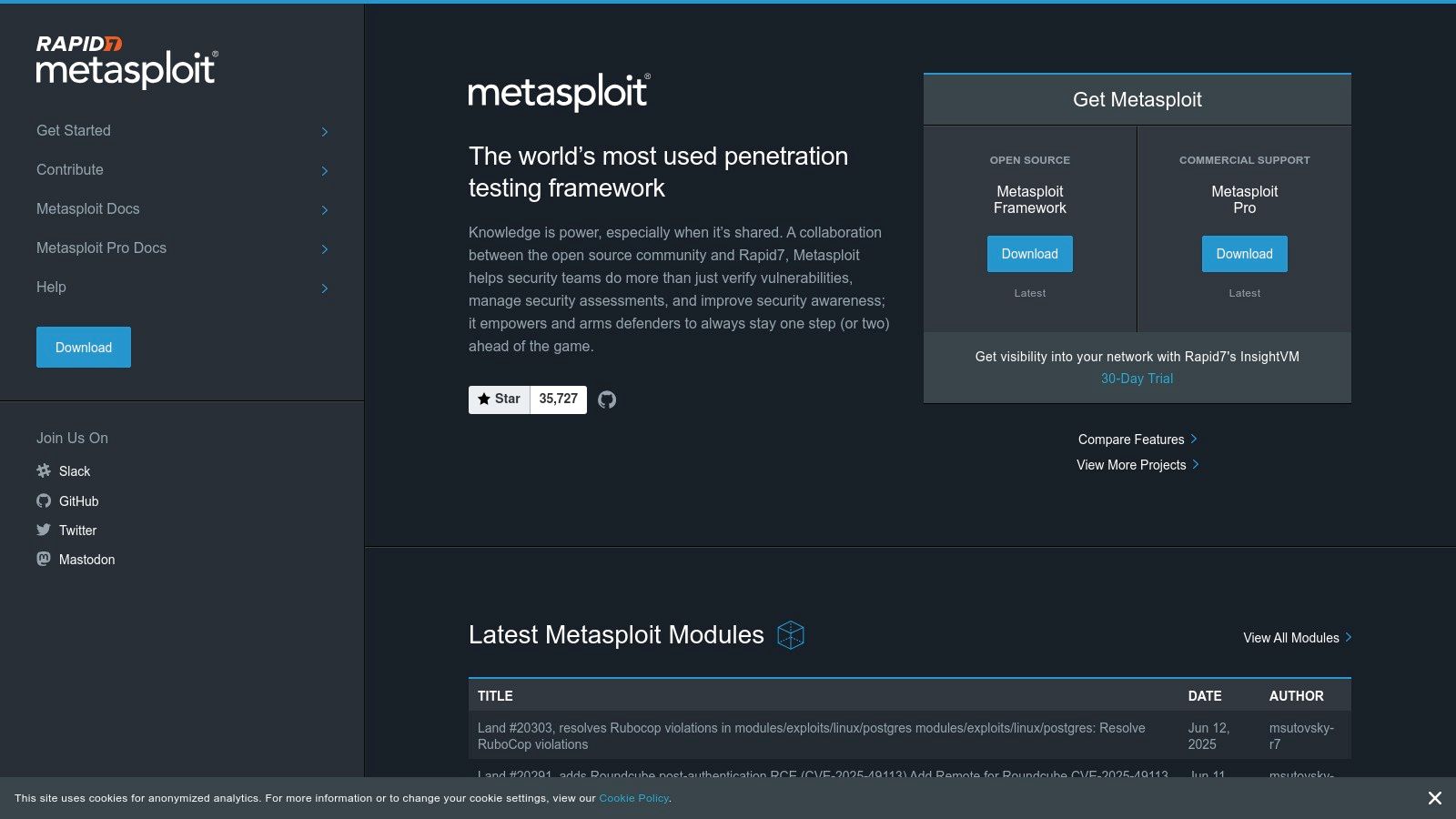
Metasploit’s power extends beyond simple vulnerability scanning. Its post-exploitation modules allow for in-depth analysis after a simulated attack, providing a comprehensive understanding of the potential impact of a successful breach. This deep dive into post-exploitation scenarios is crucial for developing effective mitigation strategies. Moreover, Metasploit's active community constantly updates the framework with new exploits and modules, ensuring it remains relevant against evolving threats.
Practical Applications
- Penetration Testing: Simulate real-world attacks to identify vulnerabilities in your network.
- Vulnerability Assessment: Discover and prioritize security weaknesses.
- Security Auditing: Assess the effectiveness of existing security controls.
Considerations
While incredibly powerful, Metasploit requires a strong understanding of security concepts and ethical hacking principles. Its potential for misuse necessitates responsible handling and strict adherence to legal and ethical guidelines. Beginners should invest time in training and practice before deploying it in production environments. Furthermore, while the framework itself is free, some advanced features and commercial support options are available through Rapid7.
Key Features & Benefits
- Extensive Exploit Database: A vast library of known vulnerabilities and exploits, constantly updated by the community.
- Post-Exploitation Modules: Tools for further analysis and control after a successful simulated attack.
- Integration with Other Tools: Seamlessly integrates with other security tools, enhancing overall workflow.
- Open-Source and Extensible: Free to use and modify, allowing for customization and community contributions.
Metasploit is a must-have for any security professional serious about proactive defense. Its powerful capabilities, combined with its open-source nature, make it an indispensable tool for understanding and mitigating security risks. For more information, visit their website: https://www.metasploit.com/
Network Security Toolkit: Top 12 Solutions Comparison
| Product | Core Features / Capabilities | User Experience & Quality ★★★★☆ | Value Proposition 💰 | Target Audience 👥 | Unique Selling Points ✨ |
|---|---|---|---|---|---|
| Palo Alto Networks Cortex XDR | AI behavioral analytics, unified threat detection | ★★★★☆ | 💰💰 High cost, enterprise-ready | Large enterprises & security teams | 🏆 Unified platform, strong Palo Alto integration |
| Cisco SecureX | Centralized management, automation, cloud-native | ★★★★ | 💰 Moderate pricing | Cisco ecosystem customers | ✨ Seamless Cisco & 3rd party integration |
| CrowdStrike Falcon XDR | AI threat detection, lightweight agent, real-time response | ★★★★☆ | 💰💰 Premium licensing | Enterprises needing scalable endpoint security | 🏆 Minimal system impact, rapid deployment |
| Fortinet FortiGate | NGFW, SD-WAN, AI threat protection, centralized console | ★★★★ | 💰💰 Enterprise-grade | Large enterprises, network admins | ✨ AI-powered firewall + SD-WAN integration |
| Microsoft Defender for Endpoint | Real-time detection, MS365 integration, automated response | ★★★★ | 💰 Moderate to high | Microsoft ecosystem enterprises | 🏆 Native MS365 integration, advanced hunting |
| Darktrace AI Security | Self-learning AI, autonomous threat detection | ★★★☆☆ | 💰💰 Premium pricing | Organizations needing autonomous AI security | ✨ Immune system inspired AI, low human oversight |
| Splunk Enterprise Security | SIEM, advanced analytics, incident automation | ★★★★ | 💰 High cost, resource-heavy | Large enterprises & SOC teams | 🏆 Strong log correlation, scalable analytics |
| Zscaler Zero Trust Exchange | Zero Trust security, cloud-native, threat & data loss prevention | ★★★★ | 💰 Moderate | Cloud-focused enterprises | ✨ Cloud-native Zero Trust model |
| Check Point Quantum Security Gateway | Threat prevention, VPN, centralized management | ★★★★ | 💰 High cost | Enterprises needing gateway security | 🏆 Robust security features, user-friendly UI |
| Tenable Nessus | Vulnerability scanning, compliance, detailed reporting | ★★★★ | 💰 Affordable to mid-tier | Security auditors, compliance teams | ✨ Low false positives, active user base |
| Kali Linux | Pen testing tools, live boot, customizable | ★★★★ | 💰 Free, open-source | Security researchers, pentesters | 🏆 Extensive toolset, active community |
| Metasploit Framework | Exploit database, post-exploitation, extensible | ★★★★ | 💰 Free, open-source | Advanced pentesters, security pros | ✨ Comprehensive exploit library, regular updates |
Fortifying Your Digital Fortress: Choosing the Right Network Security Toolkit
Navigating the complex landscape of network security can be daunting. This article explored twelve leading network security toolkits, each offering unique strengths and capabilities. From the AI-powered threat detection of Darktrace to the penetration testing prowess of Kali Linux, the options are diverse and cater to a wide range of security needs. Selecting the right toolkit is paramount to building a robust defense. This decision should be driven by a thorough understanding of your organization's specific vulnerabilities, budget constraints, and the technical expertise available in-house.
Key Takeaways and Implementation Considerations
Several key factors emerged from our exploration of these toolkits. Open-source solutions like Metasploit and Kali Linux offer flexibility and cost-effectiveness but demand a higher level of technical proficiency. Conversely, commercial offerings like Palo Alto Networks Cortex XDR and Cisco SecureX provide more streamlined user interfaces and comprehensive support, albeit at a premium. Regardless of your choice, effective implementation requires careful planning and ongoing management.
- Integration: Consider how the toolkit integrates with your existing infrastructure and security tools. Seamless integration minimizes complexity and maximizes the effectiveness of your security ecosystem.
- Scalability: Choose a toolkit that can scale with your organization's growth and evolving security requirements. A scalable solution ensures long-term value and avoids costly replacements down the line.
- Training: Invest in proper training for your security team to maximize the potential of your chosen toolkit. Proficiency in using the tools is crucial for effective threat detection and response.
Tailoring Your Security Toolkit to Specific Needs
Different organizations have different security needs. A small business might find Tenable Nessus sufficient for vulnerability scanning, while a large enterprise might require the advanced threat hunting capabilities of CrowdStrike Falcon XDR. Understanding your specific use cases is crucial for selecting the right tools.
- Vulnerability Management: Tools like Tenable Nessus and QualysGuard are excellent choices for identifying and mitigating vulnerabilities.
- Threat Detection and Response: Solutions like Splunk Enterprise Security and Darktrace AI Security offer robust threat detection and response capabilities.
- Penetration Testing: Kali Linux and Metasploit Framework are invaluable for ethical hacking and penetration testing.
- Zero Trust Security: Zscaler Zero Trust Exchange is a leading solution for implementing zero trust architecture.
Building a Multi-Layered Security Approach
No single network security toolkit can provide complete protection. A robust security posture requires a multi-layered approach, combining various tools and techniques. This layered approach should encompass preventative measures, detective controls, and responsive actions to effectively mitigate risks. Consider implementing a Security Information and Event Management (SIEM) system to centralize security logs and improve threat visibility. Regular security audits and penetration testing are also essential for identifying and addressing vulnerabilities.
In the dynamic world of cybersecurity, continuous learning and adaptation are paramount. The threat landscape is constantly evolving, and your security toolkit must evolve with it. Staying informed about new threats, vulnerabilities, and security best practices is crucial for maintaining a strong defense.
To further enhance your understanding of network security and explore emerging tools and techniques, visit DATA-NIZANT. DATA-NIZANT offers valuable resources and insights to help you build a robust and resilient security posture tailored to your specific needs. Empower your organization with the knowledge and resources to navigate the complex world of cybersecurity effectively.



