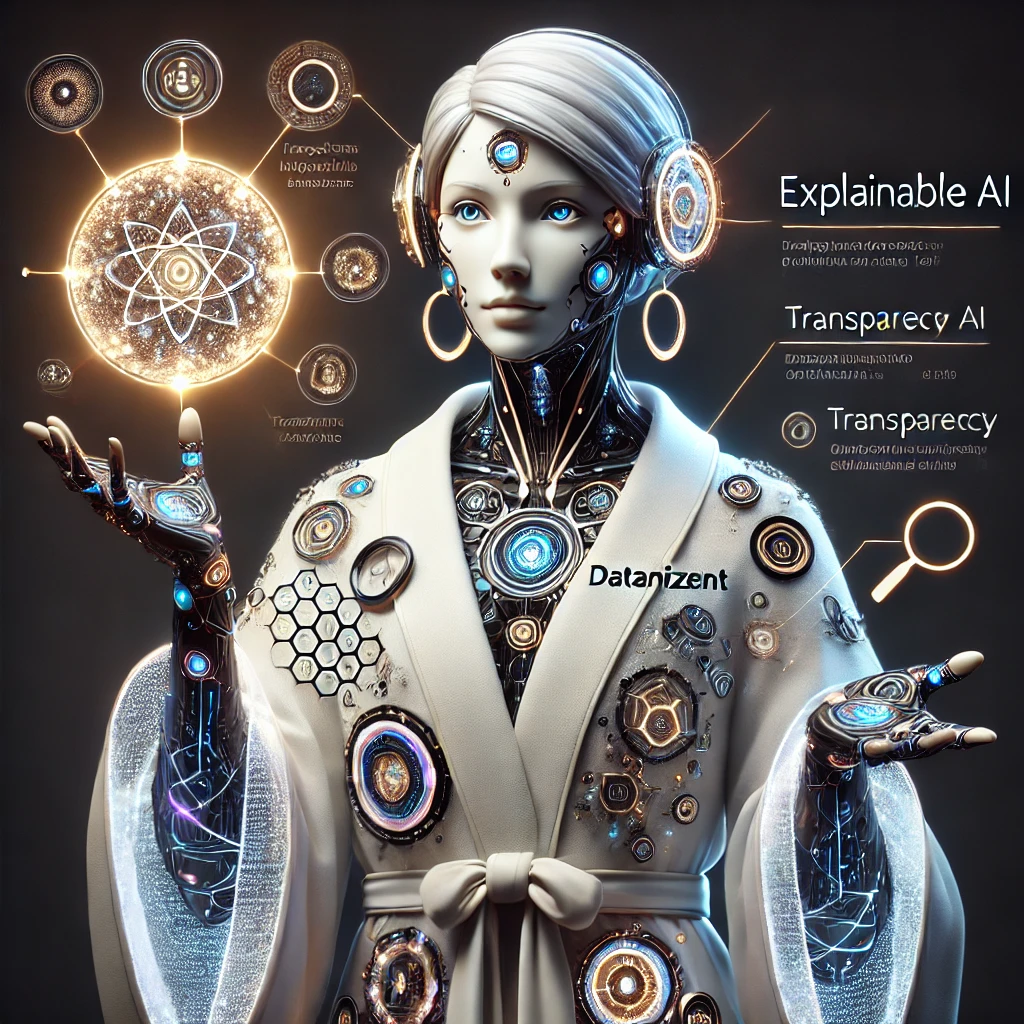Part 5 of the Explainable AI Blog Series: Building Fair and Transparent AI: Detecting and Mitigating Bias with XAI Tools
- Unlocking AI Transparency: Creating a Sample Business Use Case
- Applying LIME for Local Interpretability
- Exploring SHAP for Global and Local Interpretability
- Part 5 of the Explainable AI Blog Series: Building Fair and Transparent AI: Detecting and Mitigating Bias with XAI Tools
- Concluding Thoughts: The Future of Explainable AI (XAI)
📝 This Blog is Part 5 of the Explainable AI Blog Series
In the previous blogs, we explored the fundamentals of Explainable AI (XAI) tools like LIME and SHAP, delving into their role in interpreting predictions. This blog will take it a step further by tackling bias detection and mitigation in AI models—a critical aspect of ethical AI.
By the end of this blog, you’ll:
- Understand how biases manifest in AI models.
- Use LIME and SHAP to detect potential biases in a loan approval model.
- Implement techniques to mitigate biases and evaluate their impact.
Why Bias Detection Matters in AI
AI systems are only as unbiased as the data and processes that train them. Bias can creep in through:
- Historical Prejudice: Training data reflecting historical inequalities (e.g., lower loan approvals for specific demographics).
- Sampling Bias: Imbalanced representation of groups in the dataset.
- Feature Selection: Correlations between irrelevant features and the target variable.
📌 Real-Life Consequences of Bias
- Unfair Loan Decisions: Applicants from underrepresented groups might face unjust denials.
- Regulatory Scrutiny: Models that discriminate can violate laws like GDPR and Equal Credit Opportunity Act.
- Loss of Trust: Perceived unfairness can damage customer relationships and reputation.
Step 1: Revisit the Loan Approval Model
We’ll build on the loan approval model from earlier blogs. Ensure you have the model and dataset ready. If not, refer to Part 2 for setup instructions.
Step 2: Detect Bias with SHAP
2.1 Generate Global SHAP Values
Start by identifying which features contribute most to the model’s decisions:
📊 Insights from the Summary Plot:
For a biased model, you might notice:
- Overreliance on
Credit_History, disadvantaging applicants without established credit. - High
LoanAmountvalues penalizing low-income groups disproportionately.
2.2 Detect Local Bias
Analyze individual predictions for fairness. For example, compare SHAP force plots of two applicants with similar profiles but different demographics.
Observation: If two applicants with identical incomes and loan amounts have different outcomes due to
Credit_History, this indicates bias.
Step 3: Detect Bias with LIME
3.1 Explain Individual Predictions
Use LIME to compare the explanations for similar applicants.
Observation: LIME highlights if certain features disproportionately influence predictions for specific groups.
Step 4: Mitigate Bias
4.1 Rebalance the Dataset
If the dataset is imbalanced, apply techniques like oversampling or undersampling to ensure equal representation.
4.2 Modify Feature Weights
Reduce the importance of biased features like Credit_History by transforming or weighting them:
4.3 Retrain the Model
Train a new model with the adjusted data and compare performance metrics:
Step 5: Evaluate Impact
5.1 Compare SHAP Values
Visualize SHAP summary plots for the original and retrained models. The retrained model should show less reliance on biased features.
5.2 Measure Fairness Metrics
Calculate fairness metrics like Disparate Impact and Equal Opportunity:
📊 Visualizing Metrics:
Use fairness visualizations to highlight improvements in the retrained model.
🌟 Real-Life Impact: Ethical AI in Practice
- Fair Loan Approvals: Ensures equitable treatment across demographics.
- Regulatory Compliance: Avoid legal penalties by adhering to fairness standards.
- Building Trust: Customers trust AI decisions when they’re explainable and unbiased.
🔜 What’s Next in This Series?
This blog is Part 5 of the Explainable AI series. In the final blog (Part 6), we’ll:
- Recap lessons learned from the series.
- Explore future directions for Explainable AI.
- Share best practices for applying XAI in various industries.
Stay tuned for the concluding post, and let us know how you’re tackling bias in your AI systems! 🚀