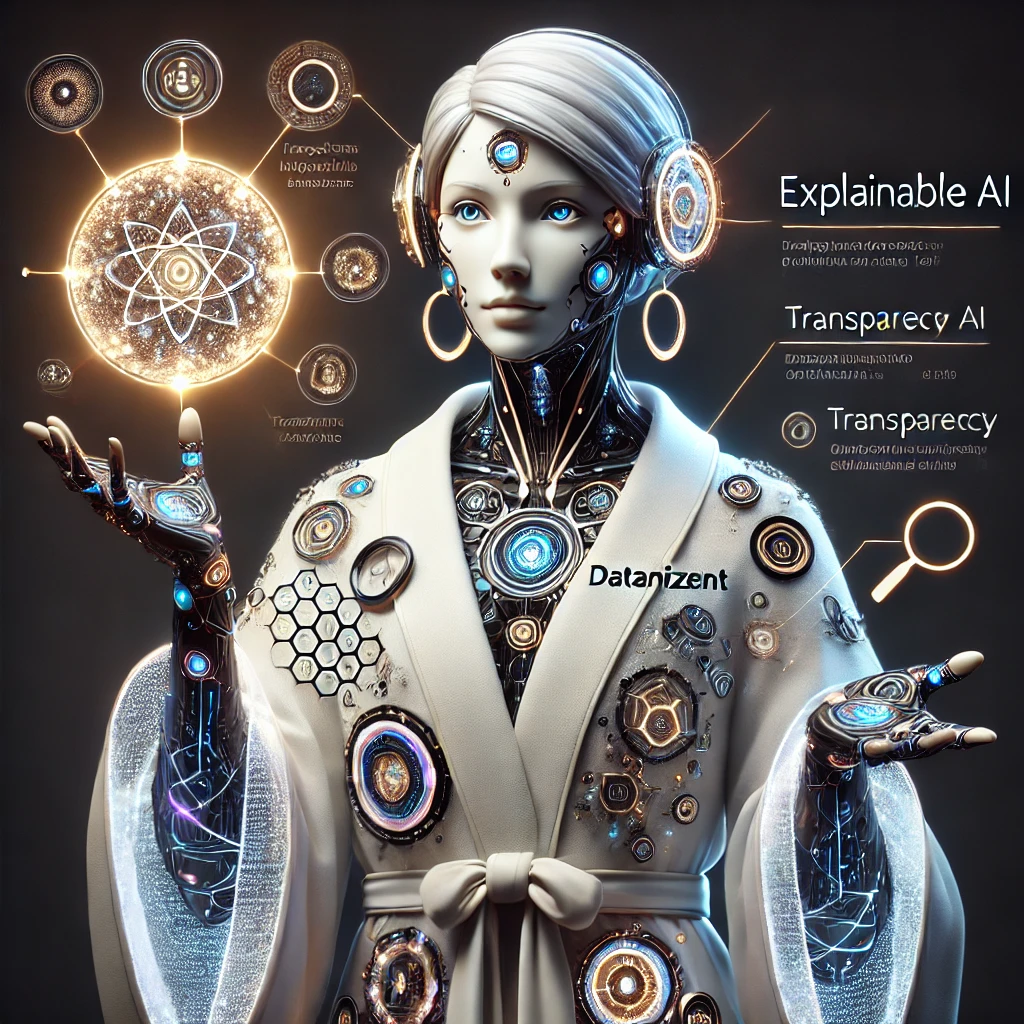Part 1 of the Explainable AI Blog Series: Understanding XAI and Setting Up Essential Tools: Unlocking AI Transparency: A Practical Guide to Getting Started with Explainable AI (XAI)
- Part 1 of the Explainable AI Blog Series: Understanding XAI and Setting Up Essential Tools: Unlocking AI Transparency: A Practical Guide to Getting Started with Explainable AI (XAI)
- Unlocking AI Transparency: Creating a Sample Business Use Case
- Applying LIME for Local Interpretability
- Exploring SHAP for Global and Local Interpretability
- Detecting and Mitigating Bias with XAI Tools
- Concluding Thoughts: The Future of Explainable AI (XAI)
💡:
“Ever wondered how AI models make complex decisions? As AI increasingly influences our lives, understanding the ‘why’ behind those decisions is critical. Let’s demystify it with Explainable AI (XAI).”
As AI becomes integral to high-stakes fields like finance, healthcare, and hiring, the demand for transparency has grown. My recent blog, “Building Ethical AI: Lessons from Recent Missteps and How to Prevent Future Risks”, sparked considerable interest in Explainable AI (XAI), with readers eager to dive deeper into understanding and implementing these tools. This blog kicks off a new series on XAI, breaking down tools and techniques to help make AI decision-making more accessible, understandable, and trustworthy.
📝 This Blog is Part 1 of the Explainable AI Blog Series
Artificial intelligence is becoming an integral part of decision-making in industries like finance, healthcare, and HR. But as AI models grow more complex, so does the challenge of understanding why these systems make certain decisions. This lack of transparency can lead to mistrust, ethical concerns, and regulatory hurdles. Enter Explainable AI (XAI), which bridges the gap between powerful algorithms and human understanding.
In this first blog of the series, we’ll:
- Introduce XAI and its importance in real-world applications.
- Explore how XAI tools like LIME and SHAP work.
- Provide a step-by-step guide to installing these tools on macOS.
🔍 What is Explainable AI (XAI)?
Explainable AI (XAI) refers to techniques and tools that make AI models transparent and interpretable for humans. It is particularly important in areas where decisions must be justifiable, such as:
- Finance: Loan approvals, credit risk assessments.
- Healthcare: Diagnoses and treatment recommendations.
- HR: Candidate screening and performance evaluations.
🚦 The Need for XAI
Without XAI, AI models often operate as “black boxes”—their decision-making processes are hidden. This can lead to:
- Bias: Discriminatory decisions based on latent biases in training data.
- Lack of trust: Users are less likely to adopt AI systems they cannot understand.
- Compliance issues: Regulatory frameworks like GDPR require explanations for automated decisions.
📌 XAI Use Case Example:
Imagine a bank’s AI system denies a loan application. XAI can help explain:
- Which features (e.g., credit history, income) influenced the decision.
- Whether the decision was fair or biased.
🛠️ How XAI Tools Work: LIME and SHAP
Two of the most popular XAI tools are LIME and SHAP, each offering unique methods for explaining AI decisions.
| Tool | Approach | Use Cases |
|---|---|---|
| 📍 LIME | Generates local explanations for individual predictions by creating interpretable models around a single instance. | Explaining specific decisions, debugging models. |
| 🔄 SHAP | Uses Shapley values from game theory to calculate the contribution of each feature to the model’s output. | Both global (overall feature importance) and local (individual predictions) interpretability. |
🧮 SHAP Formula:
The Shapley value for a feature ii is calculated as:
Where:
- SS: A subset of all features except ii.
- v(S)v(S): The model’s prediction using features in SS.
📊 Feature Contribution Visualization:
Both tools generate visualizations to make results easy to interpret. For example:
- LIME produces bar charts showing feature impact on a single prediction.
- SHAP generates summary plots with feature importance and distribution.
🚀 Step-by-Step: Installing LIME and SHAP on macOS
🖥️ Step 1: Set Up Python and a Virtual Environment
A virtual environment ensures that dependencies for this project won’t interfere with other Python projects.
- Check if Python is installed:
If not, download it from Python.org.
- Create a Virtual Environment:
Activate it using:
🔧 Step 2: Install LIME and SHAP
With the virtual environment activated:
- Install LIME:
- Install SHAP:
- Install additional libraries for handling datasets and models:
✅ Step 3: Verify Installation
Run the following code to verify the installation:
📊 Comparison: LIME vs. SHAP
To better understand the strengths of LIME and SHAP, let’s compare them:
| Aspect | LIME | SHAP |
|---|---|---|
| Focus | Local explanations for individual predictions. | Both local and global explanations. |
| Mathematical Basis | Simplified linear models. | Shapley values from game theory. |
| Speed | Faster, as it focuses on specific instances. | Slower, as it computes feature contributions. |
| Visualizations | Clear bar charts for single-instance analysis. | Detailed plots for overall and local insights. |
🌟 Real-Life Scenario: LIME and SHAP in Action
Consider a healthcare AI model predicting whether a patient is at high risk for heart disease:
- LIME can explain why the model classified Patient A as “high risk,” showing factors like blood pressure and cholesterol levels.
- SHAP can provide a broader view of which features (e.g., age, BMI) are most important across all predictions.
📈 Sample Visualization (SHAP Summary Plot):
A SHAP summary plot could look like this:
| Feature | Impact on Prediction (SHAP Value) |
|---|---|
| Blood Pressure | +0.25 |
| Cholesterol Level | +0.15 |
| Age | -0.10 |
| Physical Activity | -0.20 |
🔜 What’s Next in This Series?
With LIME and SHAP installed, we’re ready to dive into applying these tools practically. In this series, we’ll explore real-world applications of XAI by building an interpretable AI project. Here’s what to expect in the upcoming blogs:
- 📈 Creating a Sample Business Use Case for XAI
We’ll start with a simple machine learning model and business scenario—like a loan approval model. This will set the foundation for applying XAI techniques in a real-world context. - 📍 Applying LIME for Local Interpretability
Using LIME, we’ll examine individual model predictions, showing how local interpretability can make AI decision-making transparent and accessible for specific instances. - 🔄 Using SHAP for Global and Local Interpretations
We’ll expand our understanding with SHAP, which offers dual perspectives on feature importance, both across the entire model and for specific predictions. - ⚖️ Enhancing Transparency with Bias Detection and Mitigation
We’ll apply XAI to detect and address potential biases within the model, using LIME and SHAP to identify and adjust unfair predictions. - 🗂️ Finalizing and Showcasing the XAI Project: Lessons and Future Steps
The series will conclude with a fully interpretable project, highlighting the value of XAI in building responsible, transparent AI models and discussing potential future enhancements.
🎉 Let’s Get Started!
The first blog in this series is here to kick off our journey into Explainable AI with a practical setup of LIME and SHAP. As we continue, we’ll work toward building a transparent and bias-aware AI project that showcases the power of XAI.
Stay tuned, and let’s embark on this journey together to unlock the mysteries of AI and build a future where technology is both understandable and responsible!
💬 Curious about how XAI can transform your AI models? Drop a comment below or let us know which part of XAI you’re most interested in exploring!